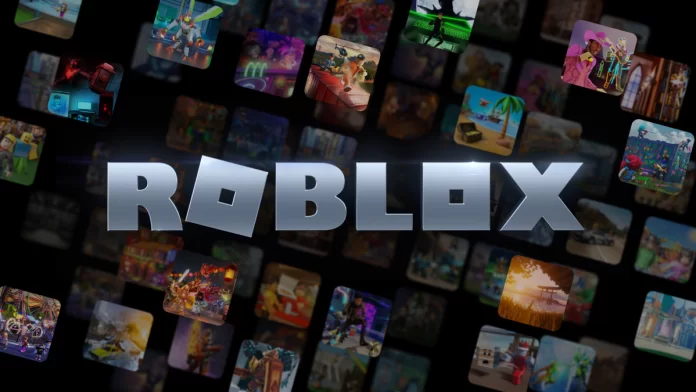Roblox is a massively popular online platform that allows users to create and play games, socialize with friends, and engage in a variety of other activities. One of the most popular features of the platform is the ability to communicate with other players in real time using voice chat. In this article, we will explore the latest methods for using voice chat on Roblox, including how to set up your microphone and speakers, how to join and participate in voice chats, and some best practices for communicating effectively with other players.
Setting Up Your Microphone and Speakers:
Before you can begin using voice chat on Roblox, you will need to make sure that your microphone and speakers are properly set up and configured. To do this, you will need to go to the settings menu on your computer or device and ensure that your microphone and speakers are selected as the default devices for audio input and output. You may also need to adjust the volume levels or other settings to ensure that your microphone and speakers are working correctly.
Joining and Participating in Voice Chats:
Once your microphone and speakers are set up, you can begin participating in voice chats on Roblox. To join a voice chat, you will need to find a game or group that has a voice chat feature and click on the “Join Voice Chat” button. You may also be prompted to allow the game or group to access your microphone, which you will need to do in order to participate in the voice chat.
Once you have joined a voice chat, you will be able to communicate with other players in real time using your microphone. You can also adjust your volume levels or mute your microphone if you need to.
Best Practices for Communicating Effectively:
When using voice chat on Roblox, it is important to follow some best practices for communicating effectively with other players. These include:
- Speak clearly and enunciate your words
- Be respectful and courteous to other players
- Avoid using offensive or inappropriate language
- Listen actively to what other players are saying
- Try to keep your background noise to a minimum
FPS Unlocker
A utility called FPS unlocker rbx enables gamers to boost the game’s frame rate. The number of images seen on the screen each second is known as the frame rate. A game that has a higher frame rate is more responsive and fluid. Roblox’s frame rate is set to 60 frames per second by default, but players can boost it to 120 or even higher with the help of an FPS unlocker.
FPS unlocker works by changing the game’s settings so that it can run at a higher frame rate. The game becomes more responsive and fluid as a result. Making sure that your computer is capable of handling an increase in frame rate without placing an undue burden on its resources is crucial.
Using FPS Unlocker on Roblox
Players first need to obtain the tool from a reliable site before using the FPS unlocker on Roblox. Players can launch the application after downloading it, then choose the game they want to speed up. The game’s settings will then be changed by the program to enable a greater frame rate.
It’s vital to remember that FPS unlocker is not an official Roblox program and has not received the company’s endorsement. Players should exercise caution when downloading and utilizing the tool as a result. Additionally, users of FPS unlockers should be aware that doing so might violate Roblox’s terms of service, which could lead to account suspensions or other sanctions.
Conclusion
On Roblox, voice chat is a fantastic method to communicate with other users in real-time. Players can communicate with friends, plan strategies with their team, and coordinate with other players. However, users must have a microphone, speakers, and a strong internet connection in order to use voice chat on Roblox.
A utility called FPS unlocker enables gamers to boost the game’s frame rate. A game that has a higher frame rate is more responsive and fluid. However, users of FPS unlockers should be aware that doing so might violate Roblox’s terms of service, which could lead to account suspensions or other sanctions. Before utilizing an FPS unlocker, players should confirm that their PC can handle the extra demand.
Voice chat and FPS unlocker are both fantastic additions to the Roblox experience overall. Before employing these tools, however, gamers should be aware of the dangers and repercussions that could arise. Players may enjoy playing with friends and getting the most out of their time on Roblox by keeping this in mind.