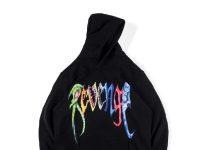In today’s fast-paced digital world, the need for eye-catching, professional-quality labels, posters, and other print materials is more important than ever. Whether you’re an individual looking to organize your media collection or a business aiming to advertise with striking posters, the right software can make all the difference. This is where RonyaSoft comes in. Offering a range of powerful, user-friendly tools, RonyaSoft allows users to create everything from CD/DVD labels to custom posters. In this article, we’ll explore the features of RonyaSoft’s software and show you how you can use it to elevate your creative projects.
What is RonyaSoft?
RonyaSoft is a versatile software company that provides a suite of tools designed to help you create professional-quality labels, covers, posters, and banners. Their products are known for being intuitive, easy to use, and compatible with a wide range of printers and materials. With RonyaSoft, users can design and print everything from simple CD labels to large-format posters, all with minimal effort and maximum quality.
Key Features of RonyaSoft Products
1. RonyaSoft CD/DVD Label Maker
If you’re looking to organize your media collection or create personalized gifts, the RonyaSoft CD/DVD Label Maker is the perfect tool for you. This software allows you to design and print professional-quality CD and DVD labels, ensuring that your discs are not only organized but also visually appealing. Here’s what makes it stand out:
- Wide Compatibility: RonyaSoft CD/DVD Label Maker supports various CD label paper brands, ensuring that you can print labels without hassle.
- Customizable Designs: The software lets you insert text, images, and clipart to create labels that reflect your style and needs.
- Pre-designed Templates: With an array of templates at your disposal, you can quickly create labels without having to start from scratch.
- Origami Envelopes and Sleeves: In addition to labels, RonyaSoft also offers origami-style envelopes and sleeves for protecting your disks, printed on standard A4 paper with fold lines.
2. RonyaSoft Poster Designer
Whether you need to design a promotional banner for your business or create a fun poster for an event, RonyaSoft Poster Designer makes the process simple and quick. This tool is ideal for anyone looking to make a statement with their design, whether for personal or professional purposes. Here’s why RonyaSoft Poster Designer is a game-changer:
- Customizable Templates: With over 300 free templates, you’ll find a design for any occasion. These templates are professionally designed, meaning you don’t need to be a graphic design expert to create something stunning.
- Drag and Drop Editor: The intuitive editor lets you easily add your own images, text, and graphics with a simple drag-and-drop interface.
- No Design Experience Required: Even if you’ve never designed a poster before, RonyaSoft Poster Designer’s simple interface ensures that creating beautiful posters is accessible to everyone.
3. RonyaSoft Poster Printer
Need to print posters of various sizes? RonyaSoft Poster Printer allows you to design posters in any size and print them on standard A4 sheets. It optimizes the layout, ensuring that the poster pieces align perfectly when you glue them together. Here’s why it’s a must-have tool for poster printing:
- Print Large Posters at Home: Unlike other software that requires specialized printing equipment, RonyaSoft Poster Printer allows you to print large-format posters using a regular printer.
- Easy to Assemble: The software ensures that each poster piece has trim lines for easy alignment, making the process of creating large posters seamless.
- Perfect for Any Occasion: Whether you’re printing a huge banner for a trade show or a custom poster for a birthday party, this tool is perfect for any printing project.
How to Use RonyaSoft to Create Stunning Projects
Now that you know what RonyaSoft has to offer, let’s dive into how you can use these tools to create professional-looking labels, posters, and banners. Here’s a step-by-step guide for each of the three primary tools.
Creating CD/DVD Labels with RonyaSoft CD/DVD Label Maker
- Launch the Software: After downloading and installing RonyaSoft CD/DVD Label Maker, open the program and select your preferred template.
- Customize Your Design: Add your own images, text, and clipart to the design. Use the drag-and-drop functionality to position items on the label.
- Preview Your Design: Once you’re satisfied with your design, preview it to ensure everything is correctly placed and ready for printing.
- Print the Label: Insert your CD label paper into your printer and print the label. Ensure that the paper is properly aligned and that the printer settings match the label size.
- Apply the Label: After printing, carefully peel the label off and apply it to your CD or DVD.
Designing Posters with RonyaSoft Poster Designer
- Choose a Template: Start by selecting a template from the extensive library of free, customizable templates in RonyaSoft Poster Designer.
- Customize Your Poster: Drag and drop elements like images, text, and clipart onto the poster canvas. You can resize and adjust these elements to fit your design.
- Save and Print: Once you’re happy with your poster, save the design and send it to your printer. You can adjust the settings to print at the desired size and quality.
Printing Posters with RonyaSoft Poster Printer
- Select Poster Size: Choose the size of the poster you want to create, from standard formats to large custom sizes.
- Design the Poster: Using RonyaSoft Poster Designer or another tool, create the poster design.
- Split into Pieces: With RonyaSoft Poster Printer, your poster will be automatically divided into multiple A4-sized pieces for easy printing.
- Print and Assemble: Print the individual pieces and trim along the edges. Then, glue the pieces together to form the complete poster.
Why RonyaSoft is a Game-Changer
RonyaSoft stands out because it combines ease of use with powerful features. Whether you’re a professional designer or a beginner, the software’s intuitive interface ensures that anyone can create high-quality designs without the steep learning curve associated with other design programs. Additionally, the software’s wide compatibility with different types of label paper and printers makes it accessible to a broad audience.
Cost-Effective and Efficient
For those on a budget, RonyaSoft offers an affordable solution to high-quality label and poster creation. With templates and drag-and-drop functionality, you can produce professional results in minutes, saving both time and money on outsourcing design and print jobs.
Conclusion: Elevating Your Creativity with RonyaSoft
In conclusion, RonyaSoft offers powerful, user-friendly tools that make it easy to create professional CD labels, posters, and banners. Whether you’re looking to organize your media collection, advertise your business, or simply create a personalized gift, RonyaSoft’s intuitive software has everything you need. By offering customizable templates, an easy-to-use editor, and compatibility with various printers, RonyaSoft ensures that you can bring your creative visions to life with minimal effort.
As design software continues to evolve, RonyaSoft is a reminder that simplicity and quality can go hand-in-hand. So, why not give it a try today and see how RonyaSoft can help you enhance your creative projects? Click here to explore their range of tools and start designing today!