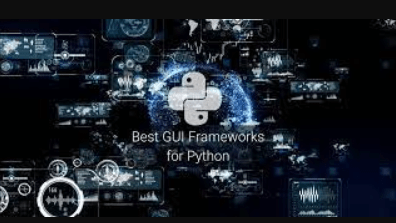Will your Python application have a graphical user interface (GUI)? If so, you must decide on a GUI framework. But how can you choose the best framework for you when there are so many options?
We’ll review some of the most well-liked Python GUI frameworks in this article and assist you in selecting the best one for your project. We’ll also talk about some things you should consider before choosing.
Therefore, regardless of your level of development experience, keep reading to learn more about Python GUI frameworks and how to pick the best one for your project.
Python is a flexible language that may be used for various purposes, including developing graphical user interfaces. There are numerous alternative Python GUI frameworks that each have their advantages and disadvantages.
We will review some of the most well-liked Python GUI frameworks in this article and assist you in selecting the best one for your project.
This StrobeCorp post compares the two bindings for the popular Qt library pyside2 vs. pyqt5.
A GUI Framework: What Is It?
A GUI framework is a collection of programs and libraries that makes it simpler to develop Python GUIs. Users can interact with software applications via GUIs, which are graphic elements. They frequently contain aspects like menus, text boxes, and buttons.
Use a GUI Framework: Why?
There are several reasons why you might choose to develop Python applications using a GUI framework:
- GUI frameworks can assist you in developing GUIs that are more intuitive and user-friendly.
- GUI frameworks can help you save time and effort by offering pre-made widgets and components.
- With GUI frameworks, you may develop cross-platform GUIs that function on Windows, Mac, and Linux.
Frequently used Python GUI frameworks
There are numerous Python GUI frameworks available. However, a few of the most well-liked ones are as follows:
Tkinter: The default Python GUI framework is Tkinter. It is simple to use and learn and accessible on all significant platforms. Tkinter does not support several advanced features, and its widgets can appear dated.
PyQt: Based on the Qt library, PyQt is a cross-platform GUI framework. The extensive capabilities and top-notch widgets of PyQt are well-known. PyQt can be more challenging to learn than some other frameworks, though.
Kivy: Kivy is a cross-platform GUI framework for touch displays and mobile devices. Kivy is renowned for its adaptability and capacity to produce stunning, contemporary GUIs. Kivy can be more challenging to learn than some other frameworks, though.
wxPython: Based on the wxWidgets library, wxPython is a cross-platform GUI framework. Because of its dependability and big user base, wxPython is well known. However, wxPython can be more challenging to learn compared to certain other frameworks.
PySimpleGUI: PySimpleGUI is a beginner-friendly, straightforward GUI framework. Despite not having as many features as other frameworks, PySimpleGUI is a solid option for quickly building straightforward GUIs.
Selecting the Appropriate GUI Framework
Remi Best for Python applications’ web-based user interfaces
Remi, or REMote Interface, is the best option for programs that run on servers and other headless configurations. (Take the Raspberry Pi, for instance.) Unlike most other GUI frameworks and tools, Remi uses a built-in web server to render everything entirely in the browser. As a result, it functions flawlessly on every platform and is platform-independent.
As a result, any computer or device with a web browser connected to the same network can view the application’s UI. Even though access can be controlled using a username and password, no security measures are taken by default. Remi should be utilized as a desktop GUI framework, not for mobile devices. Keep in mind that Remi is not intended to be used to serve up web pages but rather as a desktop GUI framework. The application will behave as if only one user were using it, regardless of how many users connect simultaneously.
No prior understanding of HTML or other related web technologies is necessary to use Remi. Python is immediately converted to HTML, so all you need to know about it is how to utilize it. Additionally, it includes a drag-and-drop GUI editor for PyQt and PySide that is similar to Qt Designer.
Your unique demands and objectives will determine which Python GUI framework is appropriate for your project. Here are some things to take into account while picking a GUI framework:
What kind of application are you creating?
You will require a separate framework if you are making a desktop application instead of a mobile one.
The platform you aim for You will want a framework that enables cross-platform development if you aim for many platforms.
The qualities you require are: Different frameworks have different numbers of features. Make sure the framework you select contains the features your application requires.
Your proficiency
If you are a beginner, you should pick a simple framework.
Conclusion
There are numerous alternative Python GUI frameworks that each have their advantages and disadvantages. The easiest way to select the ideal framework for your project is to consider your unique demands and requirements. A GUI framework or package is listed here that is appropriate for your project if you want to create GUI apps with Python. Try to compare the various libraries’ capabilities and licenses with the size of your project, both now and in the future.
Feel free to try out a few different libraries to determine which fits your needs the best. Although GUI libraries’ APIs vary greatly, they all share several fundamental ideas; thus, what you learn in one library may frequently be applied to another.
Your imagination is your only constraint. So create something while you’re outside!
After reading this post, you should now be better equipped to choose the best Python GUI framework for your project.