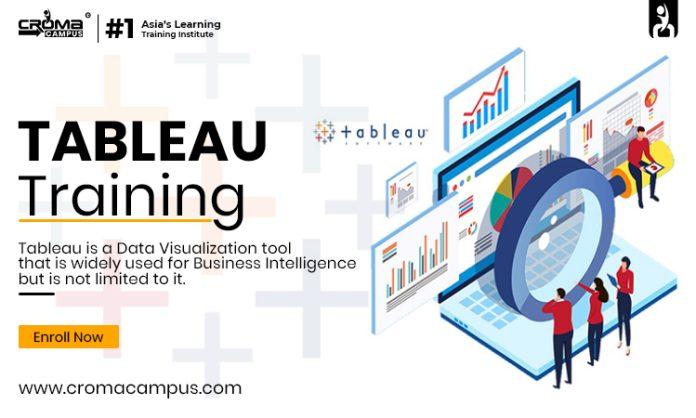Introduction:
Tableau allows you to analyze large amounts of data with excellent Data Visualization tools for taking good data-driven decisions. Advancement in the bi industry and technology has made data easy to read and visualize. Every other day new inventions come up in the market to make our work easier. Business Intelligence tools are responsible for converting raw data into information for analysis and further help in decision-making. However, there are many more tools that are helping organizations to view and understand data. But Tableau is the ideal solution for all your data needs. With Tableau Training in Delhi, you easily work on this platform. You will get to learn some intelligent data visualization ideas to enhance your work.
How Tableau is different from other Business Intelligence tools?
Tableau makes Data visualization indeed simple and easily scalable. Its intelligent dashboards solution allows working with large amounts of data to make flexible changes in the data source. This tool is easier to use for even the non-programmers. As they can bring data from multiple sources, irrespective of shape and size, and further make use of this data to convert it into visual representations for the user to easily understand. Moreover, a person without any kind of technical proficiency can just click on the graphics to drag them across the screen to better understand sales graphs, costs, and other profits.
Tableau helps in Data Visualization:
- The Desktop is available for individual use.
- Server for allowing sharing, collaboration, and moreover security of data.
- Online, Mobile,
- Reader, which is a desktop version to read and interpret data. It additionally keeps the workbook file for storing the saved data and the public version that allows interaction between users.
- There can be many other ways as well to visualize data, and most importantly Tableau does not require us to know all about it.
- Tableau is smart enough to make suggestions for the type of data visualization to use based on your data type, but it also gives you the option to manually modify it if you’d like to.
- Tableau includes 3 parts. That is the worksheets, the dashboard, and the other layout container. The dashboard is actually the core display of all other worksheets you are working with. And even if you like to work with more than one worksheet, you can easily integrate all other worksheets together in one place. The layout containers further enable you to change specific correlations between various data visualizations.
Tableau Features:
Tableau also allows combining and cleaning data for analysis. It further makes easier data preparation.
Common Terminologies Relating to Tableau.
Measure: It is a field that relates to a numeric value, which you can measure and calculate like profit and sales.
Dimension: It cannot aggregate values like names and places.
Page Shelf: Allowing analyzing data on some individual values within a field. Allows creating a set of pages, with multiple views on each page.
Filter Shelf: For adding or removing data from the data pane to further filter the data. Now these filtered dimensions and measures can be displayed on the filter shelf.
Row/Column Shelf: Just like the X and Y axis on the graphs. You can add values to obtain the pictorial representation.
Marks Card Shelf: With this feature, you can drag fields to set the color. Or any shape, or size, to add to the visualization.
Pros of working with Tableau:
- With Tableau, you can explore large volumes of data to get the insight you are looking for.
- Tableau allows you extensive freedom of exploring huge volumes of data. Without worrying about the insights that you are looking for.
- Does not need programming for real-time data visualization, as it offers an interactive approach. Also, anyone without coding skills can easily make use of this business intelligence tool.
- It is easy to set up in a few hours, with multiple options for implementation and easier options.
- Decoding some complex data into valuable insights is the actual role of Tableau. It offers you extensive data visualization in the BI world.
Conclusion:
Using this intelligent business intelligence tool, you can easily get an insightful understanding to look at your data for a better sense. Start with Tableau Online Training in India to learn to make advanced data-driven decisions with a complete suite of data products and solutions. Since this is an intelligent solution, learning to work on this will certainly add an advantage to your career. Hence, start with this training and learn one of the most intelligent data visualization supports.