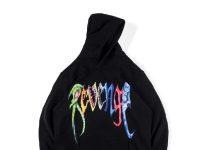Power Platform Development Services are a set of services that organizations can use to create custom business solutions, automate processes, and improve efficiency using Microsoft Power Platform. These services can include:
- App development: Creating custom apps that can be used to automate business processes, improve efficiency, and provide a better user experience.
- Data integration: Integrating data from different sources to provide a single view of the data and make it more accessible to users.
- Workflow automation: Automating repetitive tasks and processes to improve efficiency and reduce the need for manual intervention.
- Reporting and analytics: Creating reports and dashboards to provide insights into business data and performance.
- Training and support: Providing training and support to users, developers, and administrators to ensure the successful adoption of Power Platform solutions.
- Governance and security: Implementing best practices for governance and security to ensure that data is protected and that the organization is in compliance with relevant regulations.
- Consulting and strategy: Assessing the organization’s needs and providing guidance on how to best use Power Platform to meet those needs.
- Maintenance and updates: Monitoring and maintaining the solution, ensuring that it runs smoothly, and applying updates as necessary.
These services are provided by professional service providers and can be customized based on the organization’s specific needs and requirements. They can help organizations to take full advantage of the capabilities of the Power Platform to improve efficiency, reduce costs, and create a better user experience.
Best Practices for Power Platform Development
Power Platform is a low-code platform that allows users to create business applications without writing extensive code. Some best practices for Power Platform development include:
- Understand the components of Power Platform: Power Platform is made up of PowerApps, Power Automate, and Power BI. Understanding how these components work together will help you make the most of the platform.
- Plan your app: Before building your app, make sure to plan out the functionality and design. This will help ensure that your app meets the needs of your users and is easy to navigate.
- Use templates and sample apps: Power Platform provides a variety of templates and sample apps that can help you get started quickly. These templates can serve as a starting point for your own app and can be customized to meet your specific needs.
- Test your app: Test your app thoroughly before deploying it to users. This will help you catch any issues early on and ensure that your app is working as expected.
- Document your app: Keep detailed documentation of your app, including its design, functionality, and any customizations. This will make it easier for others to understand and maintain your app in the future.
- Use a version control system: Use a version control system to track changes to your app and manage different versions. This will make it easier to rollback changes if necessary.
- Use security best practices: make sure to use security best practices when developing your app. This includes using secure connections, encrypting sensitive data, and implementing role-based access controls.
- Continuously monitor and improve: Continuously monitor and analyze the usage of the apps and make necessary improvements to make sure that it is meeting the business needs and providing the best user experience.
Microsoft Power Platform adoption best Practices
Adopting Power Platform within an organization can be a powerful way to streamline business processes and improve efficiency. Some best practices for adopting Power Platform include:
- Assess your organization’s needs: Before implementing Power Platform, take the time to assess your organization’s needs and identify which processes can be improved through the use of the platform.
- Build a strong business case: Building a strong business case for Power Platform will help you secure the necessary resources and support for the project.
- Create a governance plan: A governance plan will help ensure that Power Platform is used in a consistent and controlled manner across the organization. This will include guidelines for app development, deployment, and maintenance.
- Invest in training and support: Investing in training and support will help ensure that your organization’s employees are able to take full advantage of Power Platform’s capabilities.
- Start small: Start with a small pilot project to test the platform before implementing it across the entire organization. This will help you identify any issues and make adjustments before rolling it out to a larger audience.
- Get buy-in from key stakeholders: It’s important to get buy-in from key stakeholders in the organization to ensure that the project is successful. This includes getting support from IT, business leaders, and end-users.
- Communicate effectively: Communicate effectively throughout the adoption process to ensure that everyone is aware of the benefits and progress of the project.
- Continuously monitor and improve: Continuously monitor and analyze the usage of the apps and make necessary improvements to make sure that it is meeting the business needs and providing the best user experience.
- Use the power of community: Leverage the power of the Power Platform community, which includes Microsoft MVPs, User Group leaders, and other experts to get the best practices and share knowledge.
Power Platform adoption maturity model: Repeatable patterns for successful Power Platform adoption
A Power Platform adoption maturity model can help organizations understand the different stages of adoption and identify areas for improvement. The model can be based on different criteria, but the most common one is the following one:
- Awareness: In this stage, the organization is aware of Power Platform and its capabilities, but has not yet begun to use it.
- Evaluation: In this stage, the organization is evaluating Power Platform to determine if it is a good fit for their needs.
- Piloting: In this stage, the organization is piloting Power Platform in a small scale to test its capabilities and identify any issues before rolling it out to the entire organization.
- Deployment: In this stage, the organization has deployed Power Platform to a larger audience, and it is being used to automate business processes and improve efficiency.
- Optimization: In this stage, the organization is continuously monitoring and analyzing the usage of Power Platform, and making necessary improvements to optimize its usage and meet the business needs.
To successfully adopt Power Platform, organizations should follow these repeatable patterns:
- Start small: Start with a small pilot project to test the platform before implementing it across the entire organization. This will help you identify any issues and make adjustments before rolling it out to a larger audience.
- Get buy-in from key stakeholders: It’s important to get buy-in from key stakeholders in the organization to ensure that the project is successful. This includes getting support from IT, business leaders, and end-users.
- Invest in training and support: Investing in training and support will help ensure that your organization’s employees are able to take full advantage of Power Platform’s capabilities.
- Create a governance plan: A governance plan will help ensure that Power Platform is used in a consistent and controlled manner across the organization. This will include guidelines for app development, deployment, and maintenance.
- Communicate effectively: Communicate effectively throughout the adoption process to ensure that everyone is aware of the benefits and progress of the project.
- Continuously monitor and improve: Continuously monitor and analyze the usage of the apps and make necessary improvements to make sure that it is meeting the business needs and providing the best user experience.
Strategy and vision best practices
Having a clear strategy and vision is critical for the success of any organization. Some best practices for creating and implementing a strategy and vision include:
- Clearly define the mission and values of the organization: The mission and values of an organization should be clearly defined and communicated to all stakeholders. They should guide decision-making and provide a framework for the organization’s overall strategy.
- Set clear and measurable goals: Set clear and measurable goals that align with the organization’s mission and values. This will help ensure that everyone is working towards the same objectives.
- Involve stakeholders in the process: Involve stakeholders in the process of creating and implementing the strategy and vision. This will ensure that their perspectives are taken into account and that they are invested in the success of the project.
- Communicate the strategy and vision: Communicate the strategy and vision to all stakeholders, including employees, customers, partners, and investors. This will help ensure that everyone is aware of the organization’s direction and can make informed decisions.
- Monitor progress and adapt as necessary: Monitor progress against the strategy and vision, and adapt as necessary. This will help ensure that the organization stays on track and is able to respond to changes in the environment.
- Identify and mitigate risks: Identify and mitigate risks that could impede the progress of the strategy and vision. This will help ensure that the organization is able to achieve its goals despite any obstacles.
- Keep it simple and aligned: Keep the strategy and vision as simple and aligned as possible, it should be easy to understand by all stakeholders, and easy to follow by the team members.
- Be flexible and open to change: Be flexible and open to change, be prepared to adapt the strategy and vision as the business evolves and new opportunities arise.
- Use technology as an enabler: Use technology as an enabler to support the implementation of the strategy and vision, and not as a goal on its own.
Admin and governance best practices
Admin and governance are critical for maintaining control and security over an organization’s Power Platform environment. Some best practices for admin and governance include:
- Define roles and responsibilities: Define roles and responsibilities for administering and governing Power Platform, and ensure that the appropriate personnel have the necessary access and permissions.
- Implement security and compliance: Implement security and compliance controls to ensure that data is protected and that the organization is in compliance with relevant regulations.
- Perform regular backups: Perform regular backups of Power Platform data to ensure that it can be restored in the event of a disaster.
- Monitor usage: Monitor usage of Power Platform to identify any potential security risks or compliance issues.
- Use Azure AD: Use Azure AD for authentication and authorization, it will provide an additional layer of security and will help to manage the access to the platform.
- Use conditional access: Use conditional access to restrict access to Power Platform based on certain conditions, such as device, location, and risk level.
- Use Azure Policy: Use Azure Policy to enforce governance and compliance policies across Power Platform.
- Use Azure Log Analytics: Use Azure Log Analytics to monitor the usage and performance of Power Platform, it will allow you to identify and troubleshoot any issues that may arise.
- Use Azure Security Center: Use Azure Security Center to identify and remediate security vulnerabilities across Power Platform, it will provide additional security layer to the environment.
- Continuously review and improve: Continuously review and improve the admin and governance practices, to ensure that they align with the business needs and the best practices.
Nurture best practices
A support and graduation framework is a process that outlines how solutions will be supported throughout their lifecycle. The framework should include different stages such as development, testing, deployment, and retirement. Each stage should have a corresponding level of support, with the level of support increasing as the solution moves through the stages.
A decision matrix for the supporting process is a tool that can be used to help determine the appropriate level of support for a solution. The matrix should take into account factors such as the criticality of the solution, the size of the user base, and the complexity of the solution.
User support internal to your organization should be provided by a dedicated team or individual with the necessary skills and knowledge to support the solutions. This team or individual should be responsible for providing training, troubleshooting, and support for end-users.
External support resources can include third-party vendors, user communities, and online resources. These resources can provide additional support and expertise for users and makers. It is important to evaluate and select external resources that align with the organization’s support process and policies.
When defining the support process, it is important to consider the following points:
- Define the roles and responsibilities of the support team, including who will provide training, troubleshoot issues, and manage user requests.
- Establish a process for escalating issues and requests that cannot be resolved at the first level of support.
- Determine how the support team will acquire and maintain the necessary skills and knowledge to support the solutions.
- Establish a process for graduating solutions through different levels of support as they move through the development cycle.
- Communicate the support process and resources to both makers and users to ensure that they are aware of the options available to them.
Overall, it is important to have a clear and well-defined support process in place to ensure that solutions are properly supported throughout their lifecycle and that end-users are able to receive the help they need.
power platform development, power platform developer, microsoft power platform developer, microsoft low code no code, power apps development, microsoft low code no code platform, microsoft powerapps developer, microsoft low code development platform, pl400 Microsoft, azure power platform fundamentals, microsoft pl400, ms power platform developer, microsoft azure power platform
citizen development Microsoft ,Microsoft power platform development, power apps portal development, microsoft power automate developer, microsoft power apps development
microsoft powerapps development, power platform for developers